Learn with a professional online piano teacher
ZOOM PIANO LESSONS
Enjoyable and Engaging live Online Piano Lessons for Children and Adults
With nearly 20 years of experience in teaching, a Master’s and Bachelor’s degree in Music, and a successful career as a professional pianist, I offer live, personalised Zoom piano lessons designed to help you unlock your full musical potential.
Whether you’re a complete beginner or an advanced student preparing for exams and competitions, I provide expert guidance every step of the way.
What I Offer:
Tailored Live Online Piano Lessons for All Ages and Levels
Specialisation in ABRSM Grades 1–8 & Diploma Preparation
Expert Coaching for Piano Competitions and Advanced Performance
Engaging Online Piano Classes for Both Children and Adults
Professional Setup for Exceptional Sound and Visual Quality
With 20 years of teaching experience, degrees in Music at both Bachelor’s and Master’s level, and a background as a performing pianist, I offer live, one-to-one Zoom piano lessons that are fully personalised to suit your needs.
Whether you’re just starting out or working towards exams and performance goals, I’ll support you with clear, structured guidance that gets results.
What You Can Expect:
Tailored online piano lessons for all ages and levels
Specialist support for ABRSM Grades 1–8 and Diploma exams
Coaching for piano competitions and high-level performance
Interactive lessons for both children and adults
Professional audio and camera setup for the best online experience

Online Piano Lessons for Beginners
BEGINNER
Start Your Musical Journey with Personalised Zoom Piano Lessons for Beginners
No experience? No problem.
These live one-to-one lessons are perfect for adults starting from scratch. You’ll learn the piano in a way that’s structured, supportive, and easy to follow—without leaving your home.
Whether you’ve just bought your first keyboard or you’re coming back to music after a long break, we’ll begin with the foundations and build up gradually.
From posture and hand position to music reading, rhythm, and interpretation, I’ll guide you step by step—with clear explanations and plenty of encouragement along the way.
As your confidence grows, we’ll move on to simple pieces and useful techniques that stretch your skills gently while keeping things fun and motivating.
Unlike video courses or generic online tutorials, these lessons are completely tailored to you. We go at your pace, explore the music styles you enjoy, and shape each session to suit how you learn best.
After just a few lessons, you’ll be playing with both hands, reading music more naturally, and—most importantly—feeling confident and comfortable at the piano.
- Piano lessons in English or Spanish
- Suitable for adults and children
- Tailored to your needs
- Lesson notes
- Learn from the comfort of your home
- ABRSM exam preparation

Intermediate Online Piano Lessons
INTERMEDIATE
Level Up with Personalised Live Online Piano Lessons for Intermediate Players (Grades 4–5)
If you’ve moved past the basics and are looking to refine your playing, these lessons are designed to help you do exactly that—without losing the enjoyment of making music.
Whether you’re an adult returning to piano after a break, or a younger student building steadily through the grades, my one-to-one online lessons offer a thoughtful blend of structure, challenge, and encouragement.
Rooted in the ABRSM syllabus, each session is tailored to your pace and interests, so you’re always moving forward in a way that feels achievable.
We’ll focus on strengthening your technique, improving fluency, and expanding your understanding of musical styles and interpretation.
From hand independence to phrasing, dynamic control to sight-reading—everything is covered in a way that supports real, sustainable progress.
You’ll also explore new repertoire that keeps you engaged and helps build the confidence to tackle more ambitious pieces. And because it’s one-to-one, you get immediate feedback, ongoing motivation, and clear goals to keep your practice focused between lessons.
This is where you start to sound like a real pianist—not just playing the notes, but making music. Let’s get started.
- Piano lessons in English or Spanish
- For adults and children
- Tailored to your needs
- Lesson notes
- Learn from the comfort of Your home
- ABRSM exam preparation

Advanced Online Piano Lessons
ADVANCED
Step Into the World of Advanced Piano Mastery with Personalised Live Online Piano Lessons
For students at Grade 8 level and beyond, my advanced online piano lessons offer a focused and highly tailored approach to musical excellence.
Whether you’re preparing for diploma exams, competitions, university auditions, or simply want to elevate your playing to a professional standard, these lessons are built to challenge, refine, and inspire.
We’ll go deep into technical development—polishing articulation, tone control, and interpretative choices—while also exploring the artistry behind complex repertoire.
Expect detailed score analysis, strategies for performance preparation, and insights into stylistic interpretation that go beyond the notes on the page.
Every session is shaped around your goals, with constructive feedback and high-level coaching that hones both your confidence and command at the keyboard.
This is where musical finesse meets rigorous training—designed to help you bridge the gap between advanced student and accomplished pianist.
- Piano lessons in English or Spanish
- For adults and children
- Tailored to your needs
- Lesson notes
- Learn from the comfort of your home
- ABRSM exam preparation

FOR ALL AGES AND LEVELS
Piano on Your Terms: Flexible Ad-Hoc Asynchronous Lessons for All Ages
Take the pressure off and rediscover the joy of learning with my flexible asynchronous piano lessons—ideal for adults and children juggling busy schedules or looking for a more relaxed way to study.
There are no live sessions, no rigid time slots, and no performance anxiety. Instead, you’ll receive tailored video lessons and personalised feedback that you can watch, review, and revisit whenever it suits you.
Whether you’re managing work, school runs, or simply prefer to learn without the pressure of being “on the spot,” this format gives you complete control over your progress.
Perfect for beginners building their first foundation or more advanced players refining their technique, these lessons are crafted around your pace, goals, and availability—so you can move forward without compromise.
It’s piano learning that fits around life—not the other way around.
- Piano lessons in English or Spanish
- Suitable for adults and children
- Tailored to your needs
- Lesson notes
- Learn from the comfort of your home
- ABRSM exam preparation
- Flexible schedule
- Avoid nerves
- Rewatch the lesson multiple times
- Recommended for ABRSM Performances Grades
Tailored Online Piano Lessons for Adults
BEGINNER, INTERMEDIATE AND ADVANCED
Learn Piano as an Adult—With Live Online Piano Lessons Designed for Your Life, Your Goals, and Your Pace
My Zoom piano lessons for adults are thoughtfully designed to meet you where you are—whether you’re a complete beginner, coming back to the keys after years away, or an experienced player looking to sharpen your technique.
Every lesson is tailored to suit your individual goals, learning style, and progress, offering just the right balance of structure and flexibility.
With a calm, encouraging approach, I create a space where you can learn without pressure and build confidence at every stage.
I understand that adults bring different challenges—and strengths—to piano study. Time constraints, performance nerves, or past frustrations can make learning feel daunting. That’s why my method is built around clarity, encouragement, and steady progress you can feel and hear.
Whether you’re chasing a lifelong dream or simply carving out a little time for yourself, these lessons are here to support your musical journey—step by step, note by note.
- Piano lessons in English or Spanish
- Tailored to your needs
- Lesson notes
- Learn from the comfort of your home
- ABRSM exam preparation
- For adults of all levels
FOR ALL LEVELS FROM AGED 5+
Unlock Your Child’s Musical Potential with Tailored Zoom Piano Lessons
Give your child the gift of music with my personalised online piano lessons, designed for children aged 5 and up.
Whether they’re a beginner or ready to take their skills further, these lessons provide a balanced mix of fun and focus, ensuring your child builds a solid musical foundation while developing a lifelong love for the piano.
With a warm, friendly approach, I create a supportive environment where young learners feel empowered to explore their musical abilities.
Each lesson is designed to be engaging and interactive, combining creative exercises, fun activities, and a curated selection of pieces that resonate with your child’s interests.
As a teacher, my aim is to nurture your child’s growth both musically and personally—building confidence, discipline, and joy through music.
These lessons are carefully structured to suit your child’s pace, ensuring they feel excited and motivated to continue learning and progressing.
Whether they’re starting their musical journey or ready to take their skills to the next level, my online piano lessons are the ideal way to support and inspire your child on their path to musical achievement.
- Piano lessons in English or Spanish
- Tailored to your needs
- Lesson notes
- Learn from the comfort of your home
- ABRSM exam preparation
- For children aged 5 and above
- Varied curriculum for different age groups

Almost 20 Years of Experience
QUALIFICATIONS AND PIANO TEACHING EXPERIENCE
With nearly 20 years of experience teaching piano both in person and online, I’ve had the privilege of working with students in private and state schools across the UK and Spain.
My approach combines traditional techniques with modern methods, ensuring every student’s musical journey is both rewarding and inspiring.
For a deeper look at my experience and qualifications, please click here.
My Qualifications Include:
Master’s (MMus) in Music Performance
Bachelor’s degree (BA Hons) in Music Studies
ABRSM Grade 8 Piano (Distinction)
ABRSM Certificate in Advanced Music Ensemble
Homologation to ‘Título Superior de Música, especialidad de Interpretación’ (Music Performance)
Friends’ Prize in Classical Piano from Leeds Conservatoire
Wayne Keld Memorial Award in Music
Outstanding Award for Creative Arts
Almost 20 Years of Piano Teaching Experience
Additionally, I’ve been formally recognised by the Spanish government for teaching piano as a regulated profession

20 Years of Experience
QUALIFICATIONS AND PIANO TEACHING EXPERIENCE
With 20 years of experience teaching piano both in person and online, I’ve had the privilege of working with students in private and state schools across the UK and Spain.
My approach combines traditional techniques with modern methods, ensuring every student’s musical journey is both rewarding and inspiring.
For a deeper look at my experience and qualifications, please click here.
My Qualifications Include:
Master’s (MMus) in Music Performance
Bachelor’s degree (BA Hons) in Music Studies
ABRSM Grade 8 Piano (Distinction)
ABRSM Certificate in Advanced Music Ensemble
Homologation to ‘Título Superior de Música, especialidad de Interpretación’ (Music Performance)
Friends’ Prize in Classical Piano from Leeds Conservatoire
Wayne Keld Memorial Award in Music
Outstanding Award for Creative Arts
Almost 20 Years of Piano Teaching Experience
Additionally, I’ve been formally recognised by the Spanish government for teaching piano as a regulated profession
FAQs: Piano Lessons 2024/25
What do I need at home for piano practice?
All students need daily access to a piano or keyboard. For younger learners, parents should support regular practice and help with homework between lessons.
If a student regularly arrives unprepared, the teacher may pause or end lessons — progress matters, and learning should stay enjoyable for everyone.
How does payment work?
Monthly lessons:
Payment is taken automatically on the 1st of each month.
If you’re starting partway through a month, your first payment will be taken shortly after registration.
Ad hoc lessons:
Payment is taken shortly after booking, and an invoice is issued once payment is complete.
All payments are processed securely via Stripe — your card details are fully encrypted and never stored by the studio.
What if I can’t make a lesson?
All tuition is non-refundable, whether you attend or not. However, if you cancel at least 48 hours in advance through the student portal, you’ll receive a make-up credit.
You can then use that credit to book another slot that suits your schedule — subject to availability.
Are make-up lessons guaranteed?
No — they depend on cancellations from other students, so times may be limited. You’re more likely to find a spot if you cancel early and check the calendar often.
All make-up lessons must be taken by 31 July 2025.
What if the teacher cancels or it’s a public holiday?
If the teacher is unavailable or your lesson falls on a Spanish public holiday, you’ll be offered either a rescheduled lesson or a credit towards your next invoice
Can I stop lessons at any time?
Yes — but please give four lessons’ notice. This allows time to wrap up properly and adjust your final invoice if needed.
If you stop mid-month, no refund is given for unused lessons, but you can still attend the ones you’ve already paid for.
If the teacher ends lessons without notice, any pre-paid lessons will be refunded.
Watch some of the performances given by my amazing students.
View some of the teacher’s performances from various concerts and rehearsals.

For the ultimate flexibility! Perfect for students who can’t commit to regular schedule.

For students who live local and prefer to have one-to-one piano lessons in the custom-built studio.
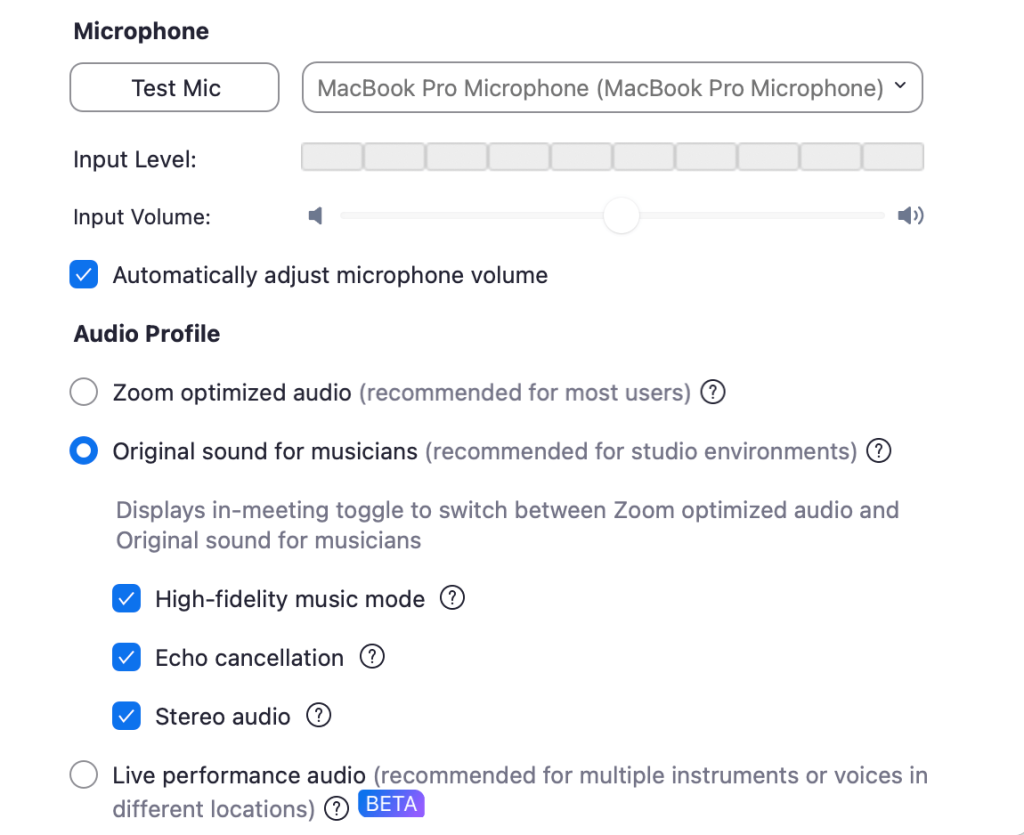
Here are some of the best audio settings for those interested in having Zoom piano lessons.

Here are some of the reasons why live online piano lessons as just as effective as face-to-face classes.

If you are interested in having live online piano lessons or would like to enquire about prices and options available, please complete the contact form at the bottom of the page.

For information regarding my set-up for online piano lessons, and some suggestions for students.












